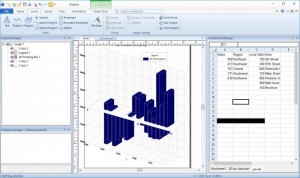Grapher
13
Size: 96.52 MB
Downloads: 3150
Platform: Windows (All Versions)
Grapher is capable of turning cold hard data into professional-looking graphs, which can be used in any presentation or sales pitch. The software places a vast range of useful tools and options at your disposal. Also, it gives you full control to manipulate your graphs however you want, in real time, without having to start all over again. It can generate all sorts of simple or 3D graphs and charts with the data you provide.
A free trial is available, which you can use for a limited time, without any functionality restrictions. It takes about a minute to install the software on a modern-day machine. There are no complicated settings to be made along the way and you won't encounter any compatibility issues.
Although it has a familiar design, the user interface may be intimidating at first, due to the large number of options it presents, on several ribbon menus. However, if you have some basic experience with building graphs, the software's complexity shouldn't be a challenge. The main advantage is the fact that you can insert values, view and manipulate the graph and manage individual components on the same window, on separate panels.
Values can be inserted in an Excel-like spreadsheet and they are updated in your graph automatically. You can resize and move the graph however you want and add other graphical elements if you want to make it more attractive. Also, each element you insert and select in the graphical area will show up in a tree structure, on the left side of the interface, where you can disable and enable them individually. Another useful feature is Grapher's support for scripting and automation, which can make your work considerably easier.
The software comes with a graph creation wizard, to help you create graphs and charts in various styles in a few simple steps, so you don't have to start from the ground up. You can use data from previous files or projects, but you can also import it from external files, created with third party software.
Regardless of what kind of graph you need to create and for what purpose, Grapher will help you get the job done much faster and easier.
Pros
The software can help you create and customize all sorts of graph types. You can insert data yourself, but you can also import it from external files. It supports scripting and automation and it provides many other useful features.
Cons
You may need some time to study the Grapher's controls.
Grapher
13
Download
Grapher Awards

Grapher Editor’s Review Rating
Grapher has been reviewed by Frederick Barton on 17 Jan 2018. Based on the user interface, features and complexity, Findmysoft has rated Grapher 5 out of 5 stars, naming it Essential